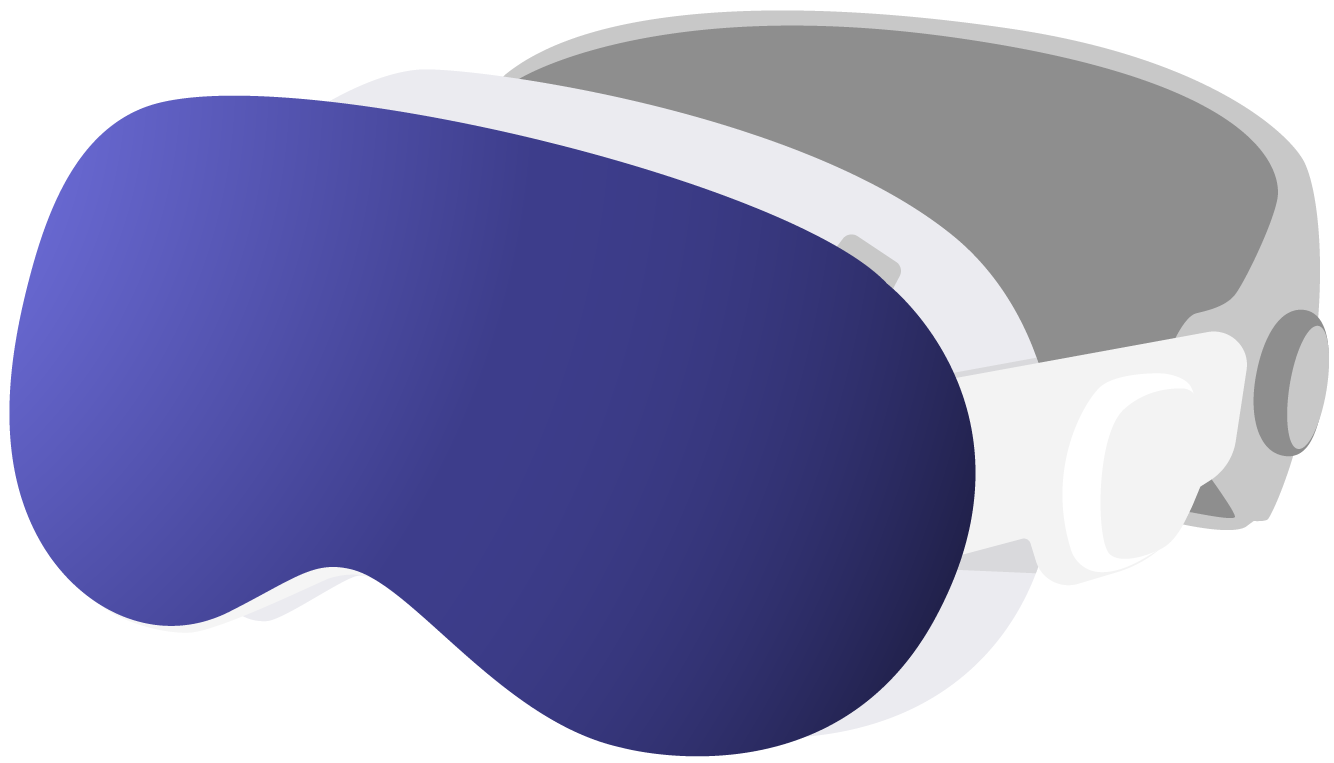How to import Documents into MindNode Next?
Welcome to MindNode Next!
Currently, MindNode Next only supports the import of MindNode Classic documents. We'll add more import formats in the coming months.
If you want to import a copy of a MindNode Classic document into MindNode Next, please follow these steps:
On your Mac:
To import a copy of your document from MindNode Classic to MindNode Next, open your Finder and search for the document you want to import. Drag the file to the MindNode Next icon. This will automatically open it in MindNode Next. You can also right-click the document and click on Open With > MindNode Next.
On your iOS devices:
To import your documents from MindNode Classic to MindNode Next, long-press the document in the Files App > tap on Share > Select MindNode Next.
On your Apple Vision Pro:
Tap them in the Files app to open MindNode Classic documents in MindNode Next. Should this not be the case, you can open the Files app and MindNode side-by-side and drag a MindNode document from the Files app into any MindNode window to open it.
Once you’ve imported a copy of your MindNode Classic document on one device, it will automatically be available on all the other devices associated with your iCloud Account.
If you'd like to import different formats into MindNode Next, you must import them into MindNode Classic and then export them into MindNode Next. We hope to have a fix for that soon.
The formats currently supported in MindNode Classic are:
- FreeMind (supported by most mind-mapping apps)
- OPML (supported by most Outliners and many mind-mapping apps)
- CSV (Spreadsheets apps)
- Plain Text (all text editors)
- RTF (most text editors)
- Markdown (Markdown editors)
- TextBundle & TextPack
- Single File MindNode
- Import only
- Mindjet MindManager
- iThoughts
If you import multiple documents at once, it will take some time. Currently, it’s not possible to (automatically) create a folder for those imported documents.
Get MindNode
Download MindNode now and start exploring your ideas in a whole new way.