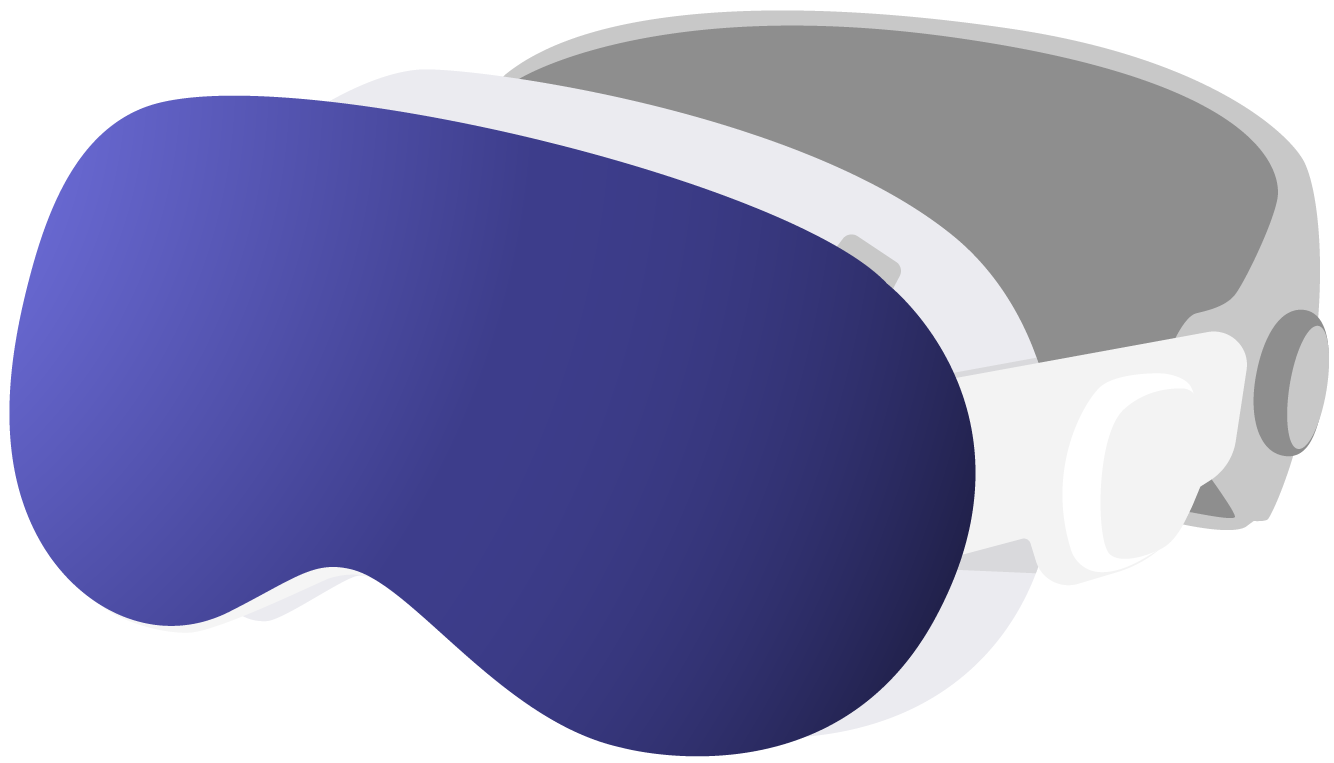How to enable Flexible Layout so nodes can be placed more freely on the canvas?
Instead of having a separate manual mode, MindNode Next allows you to move any node freely while keeping its relative position to its parent node. This ensures that adding and repositioning nodes results in a consistent and predictable structure.
You trigger the behavior by starting to drag a node. When the node has reached a certain distance from its parent node, an indicator will appear on the branch, letting you know that the node will no longer snap back to its original position. You can also override this default behavior by holding the Option key on your keyboard (Mac or iPad only).
During dragging a node, a shadow will indicate where the node would snap to:

When the node is dragged further away, an indicator will appear when the node will be placed at an offset:

Position any nodes freely, while retaining automatic layout for all nodes:

Get MindNode
Download MindNode now and start exploring your ideas in a whole new way.