
User Guide
Helping you get all you need from MindNode. Learn everything from the elementary to the most advanced features, shortcuts & functions.
support
User Guide
Adding Sketches
Sometimes hand-written notes or sketches can help to visualize your thoughts and ideas even more and will add your very own personality to your mind map. To add sketches:
- Go ahead and select a node.
- Open the context menu using the Secondary click on your Trackpad (Mac) or click the Menu icon in the upper right corner next to the Sidebar (iOS).
- Now, select Import from iPhone or iPad (Mac) or open Nodes (iPhone).
- Click Add Sketch to add your own personalized notes or drawings.
- Mac
- iPad
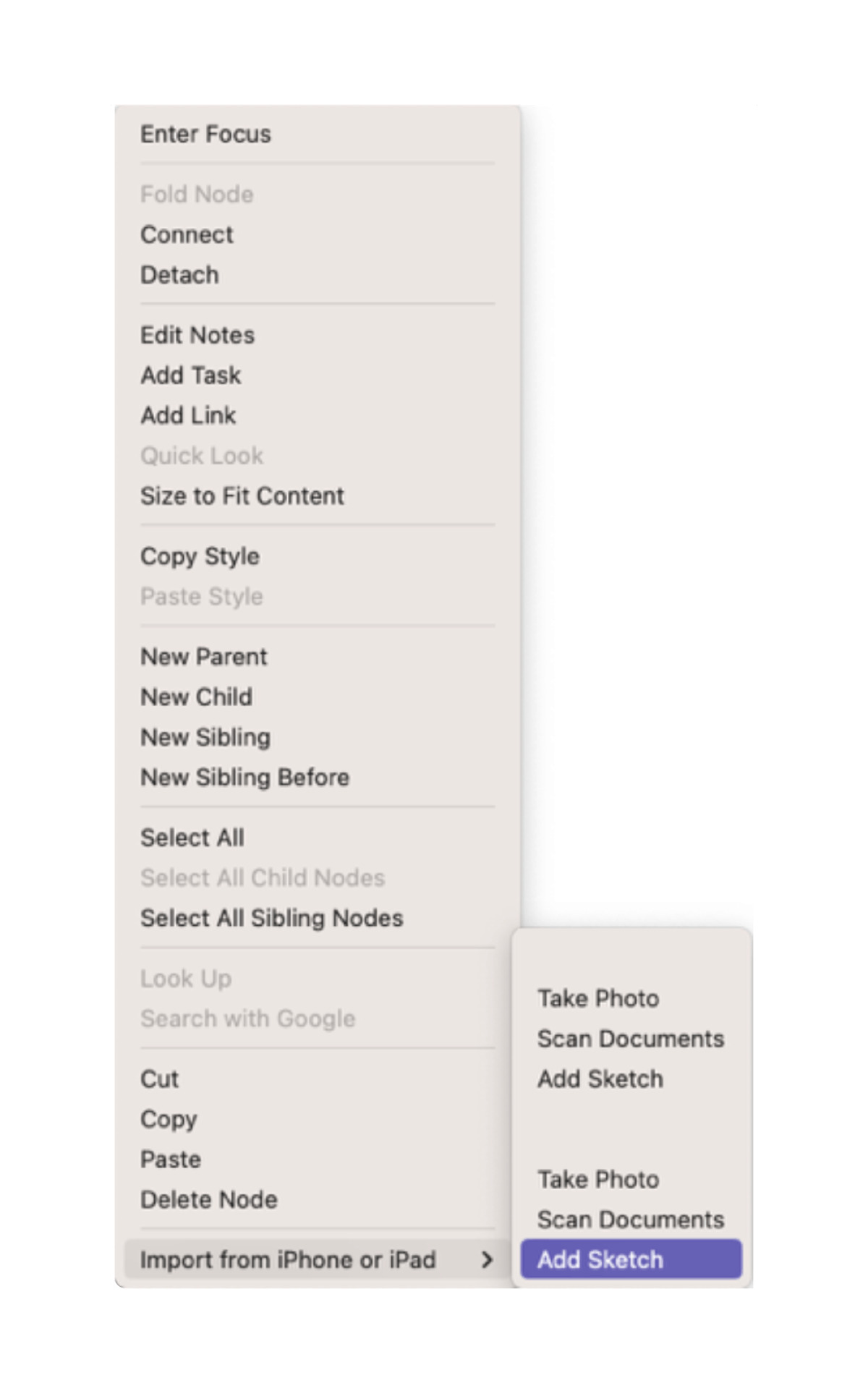
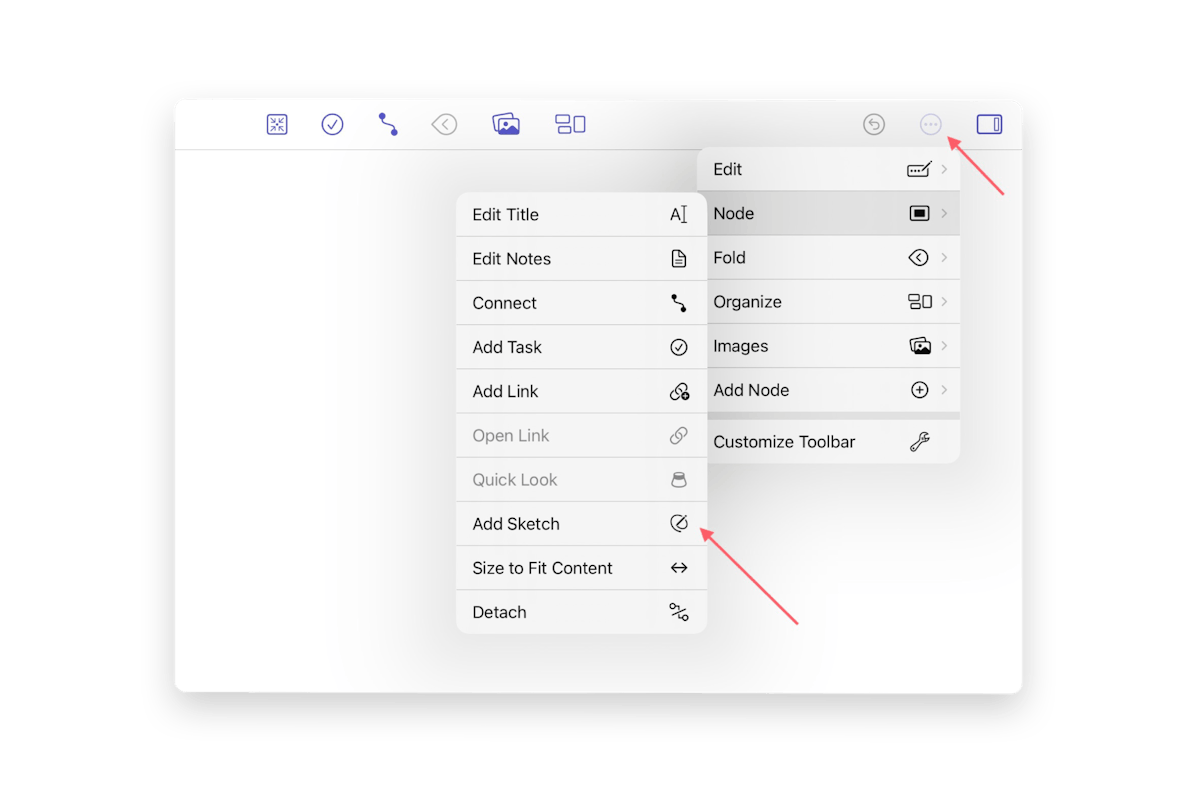
Last updated on
Print User Guide