
User Guide
Helping you get all you need from MindNode. Learn everything from the elementary to the most advanced features, shortcuts & functions.
support
User Guide
Search and filter
Sometimes finding things (again) isn't easy, which is why you can use the search and filter functions in MindNode Next to find what you’re looking for in seconds.
- Go ahead and use the filter bar at the top (iOS)/bottom (Mac) of the outline to search for specific words. You can also search the mind map via Command ⌘ + F on your Mac or iPad.
- Mac
- iPad
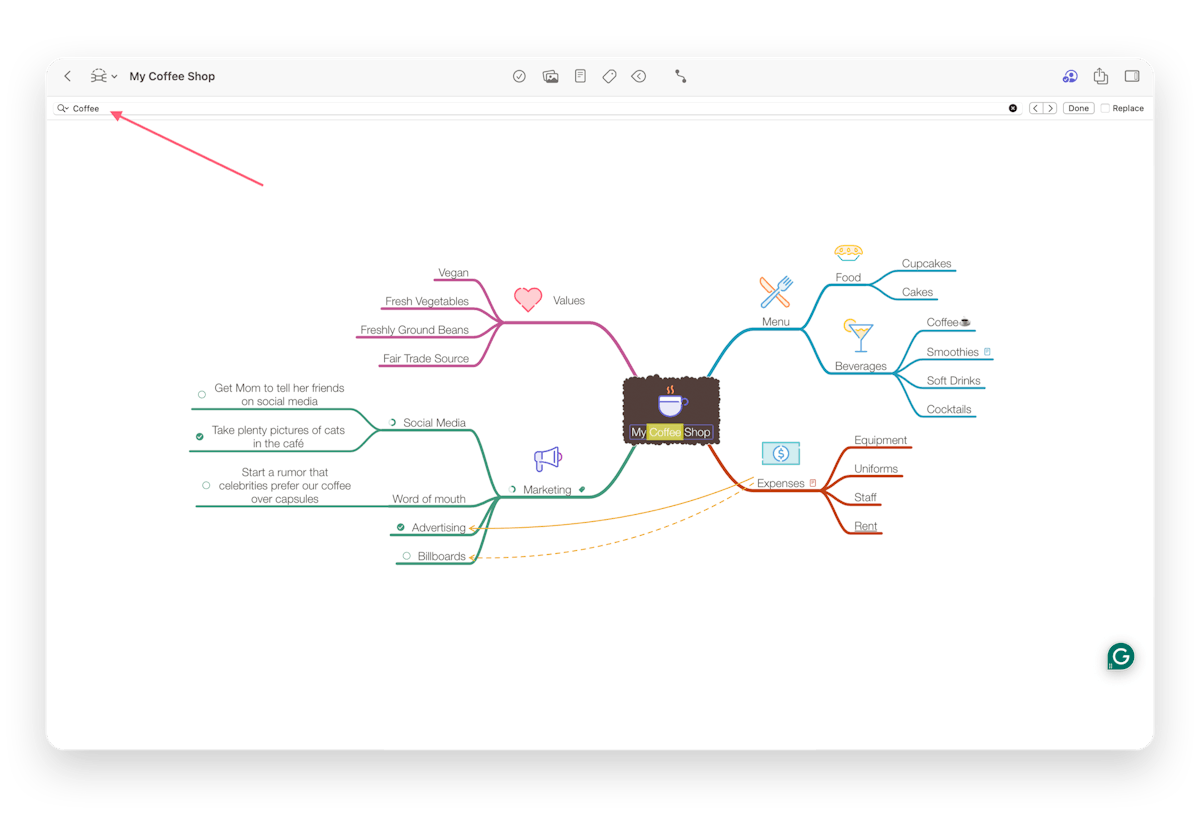
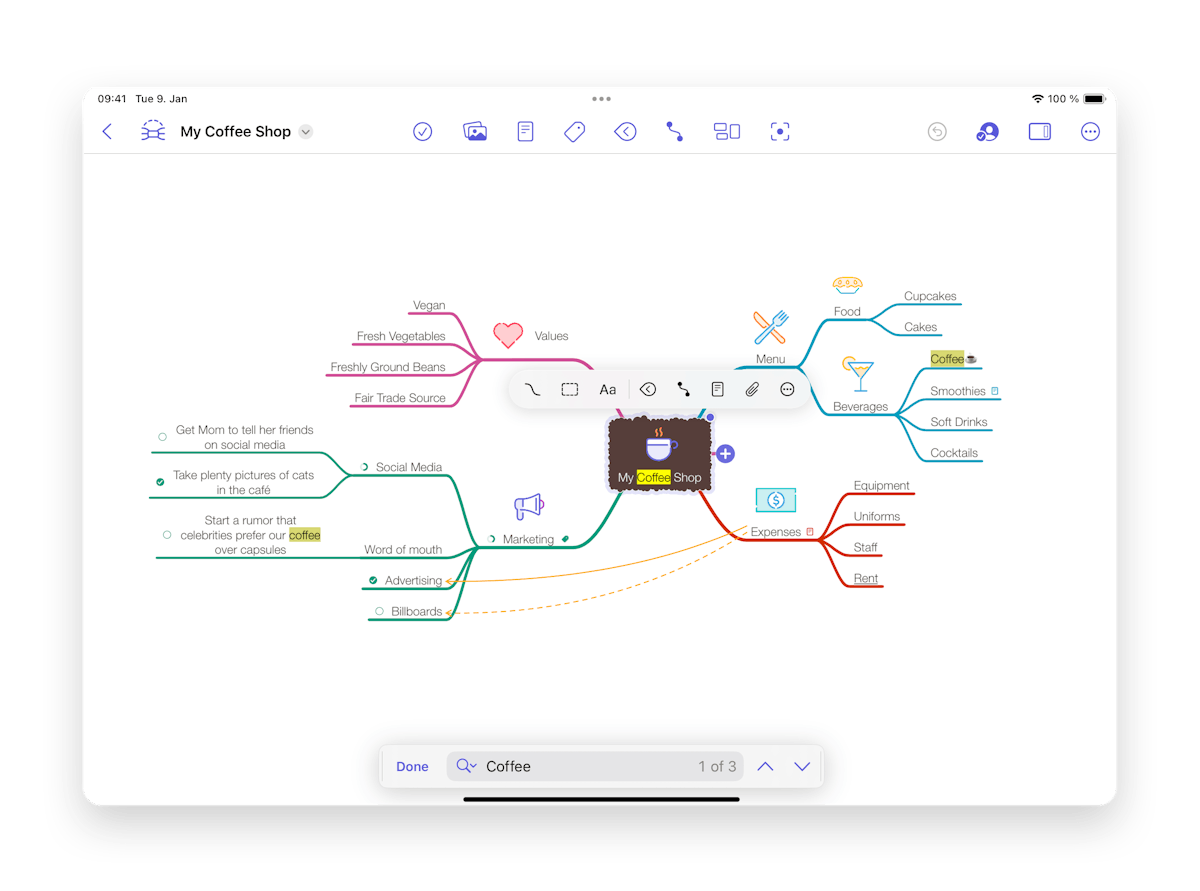
- Mac
- iPad
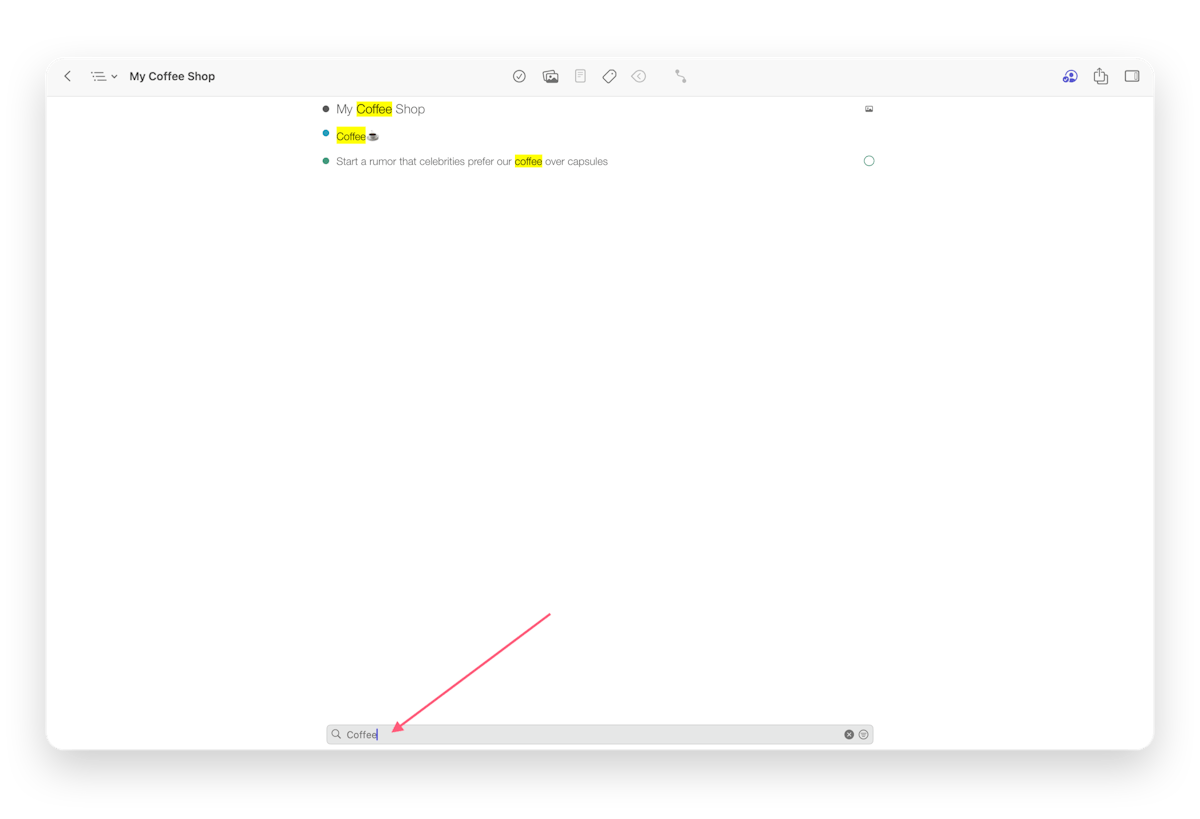
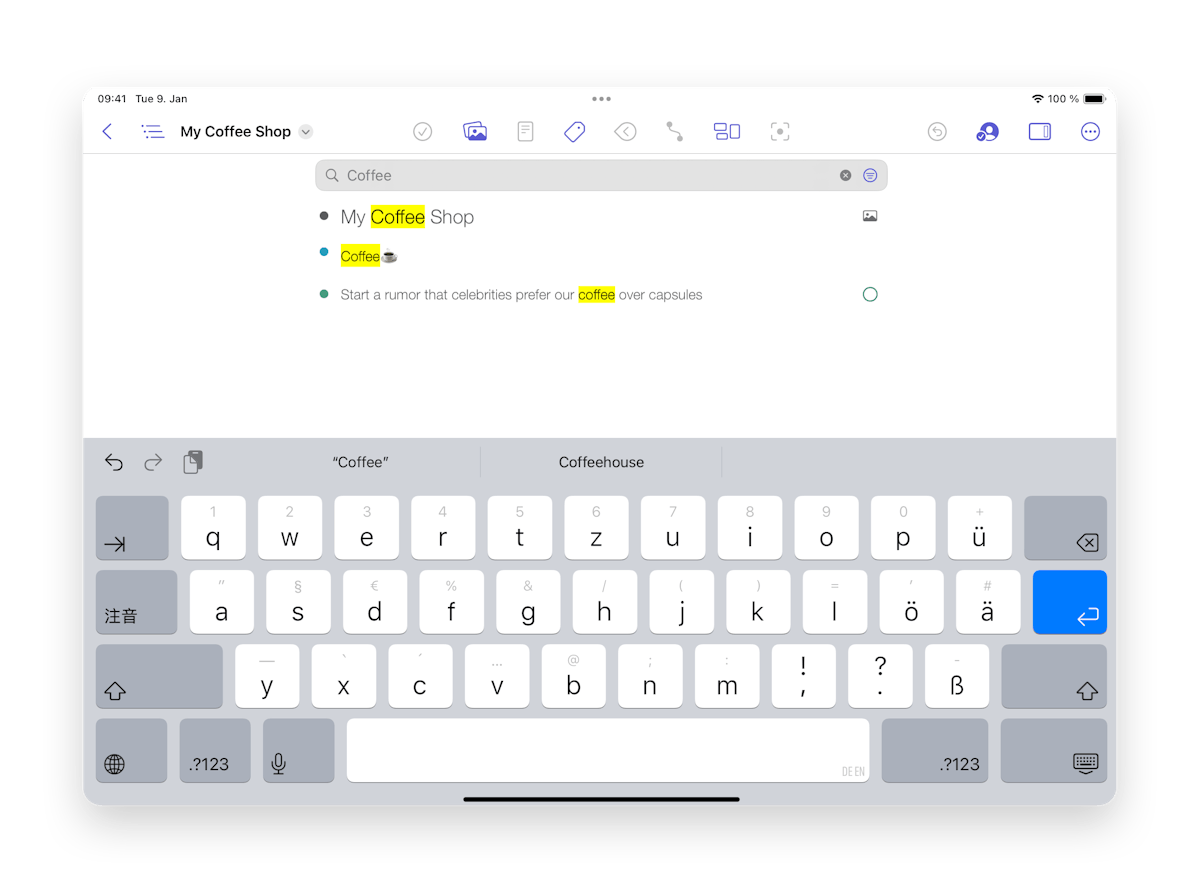
Last updated on
Print User Guide