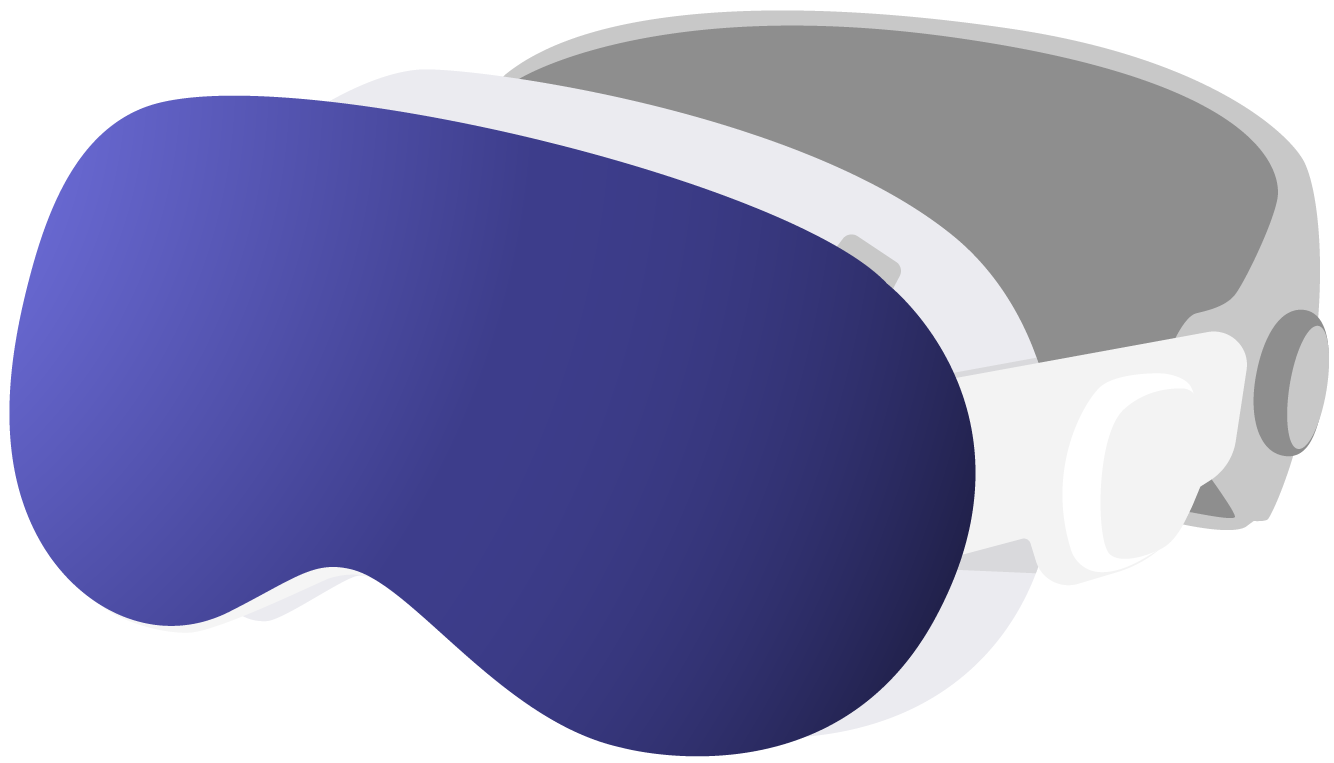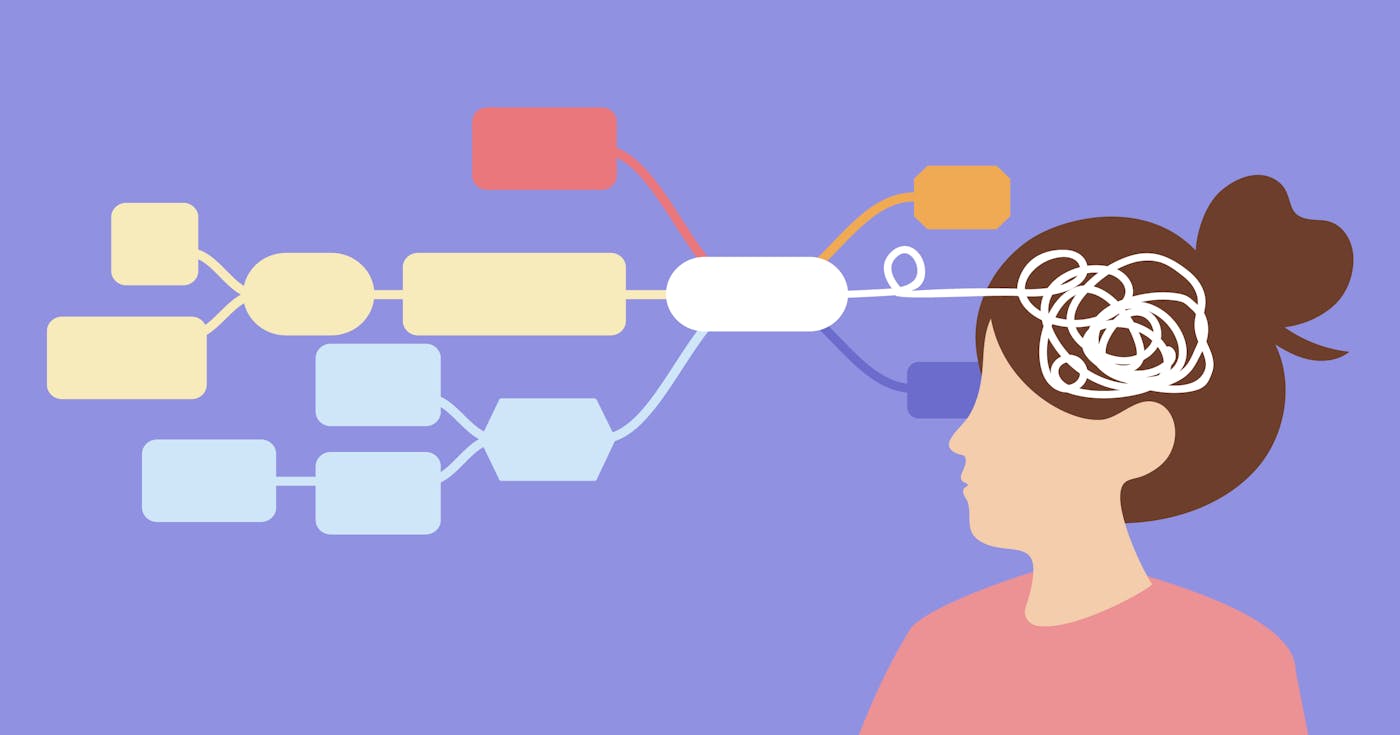Apple Intelligence and Classic Features
MindNode Next for iOS and macOS has been out for four weeks now, and we've received a lot of valuable feedback from you.
While most reactions were positive and excited about the future of MindNode, there were some understandable concerns. We are taking all of your feedback at heart and adapting our roadmap based on what we are hearing from you. Our main focus in the coming weeks will be improving document management and bridging the gap between MindNode Classic and MindNode Next. We are also sharing our roadmap for Classic feature adoption.
Since the initial release, we have been very busy and already released two major updates with new features, enhancements, and the return of some beloved Classic features.
MindNode Next 2024.4
In our first feature update we brought back importing and exporting of Plain Text and Markdown documents. We also added a search scope bar in the document picker and improved copy and paste for connection titles. Check out our detailed release notes for all changes.
MindNode Next 2024.5
We launched our second feature update last week and with this release we shipped our first Apple Intelligence features.
Image Playground

In the media popover, you can now find an entry for creating images using Apple's Image Playground (available on supported platforms). When you launch the Image Playground, MindNode will provide it with the current title, note, and image as a starting point for creating a new image. You can add additional descriptions and then bring the image back into MindNode. We've also brought the Image Playground to MindNode Classic in MindNode Classic 2023.5.
Ask Siri

Our second Apple Intelligence feature is the integration with Siri. With MindNode open, you can (only on supported platforms) ask Siri to e.g. summarize the contents of your document using ChatGPT.
Outline Inspector

Optimized specifically for the outline view, our new inspector enhances clarity and focus on attributes relevant only in this mode.
Revived Classic Feature
We are also continuing to bring back beloved Classic features. This update introduces the ability to copy the entire mind map or the current selection as an image to the pasteboard. On iOS, we also add support for taking photos using the Camera app.
These updates are just the beginning of our journey with MindNode Next. Your feedback drives our roadmap, and we're already hard at work on the next set of updates. Let us know what you think—your input shapes the future of MindNode Next.
We wish you relaxing holidays with your family and a creative start into the new year!
Get MindNode
Download MindNode now and start exploring your ideas in a whole new way.