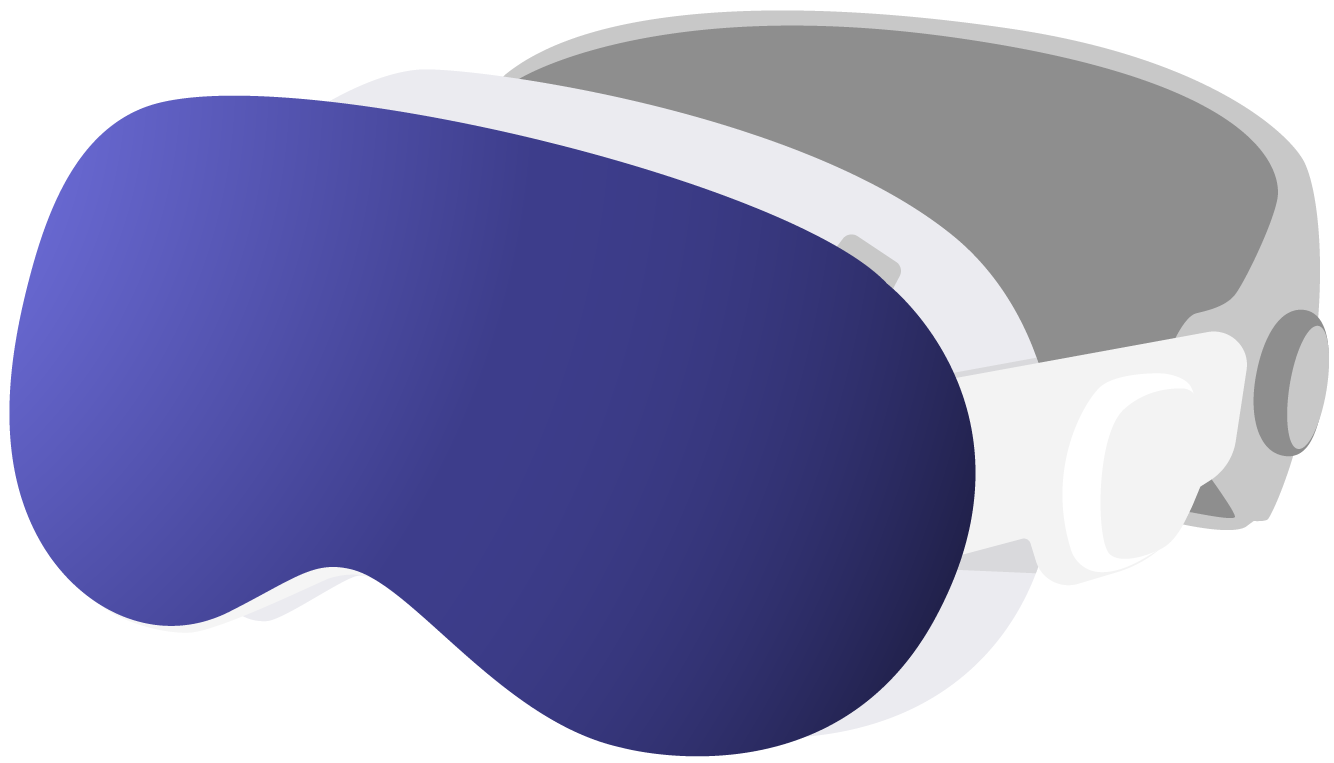My document has missing fonts - what now?
The reason you're reading this is probably because something weird or maybe even annoying happened to you when trying to open a MindNode file. There was an error message about fonts missing. This error occurs when a document uses fonts that are not available on a certain device, operating system, or operating system version.
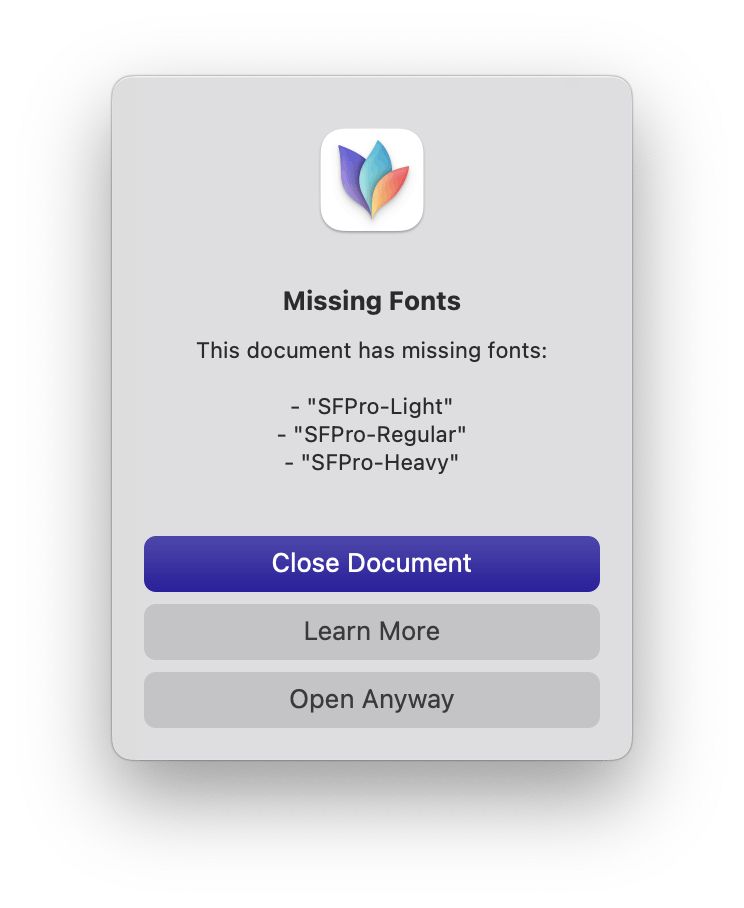
How can this happen?
Either, fonts were installed manually on a device (e.g. someone installs a font on the Mac that they found on the web, sets it for a node, saves it, and then opens it under iOS) or through different operating system versions (e.g. Apple adds new fonts, you set them for a node, save the document, and then open it on a device that does not yet know this font). This then leads to the error message in MindNode.
What to do now?
- Update the operating system on all your devices to the newest version as this might bring the missing font to the device.
- Download the missing fonts from the internet. [MindNode shows a dialog with all the fonts that are used in the document which are not available on the current device.]
- Under iOS, the error message also offers a button that allows you to try downloading the missing fonts. [The font download only works on WiFi, not on cellular.]
- As a last resort: Open the file without the missing font. This will replace the missing font with the default font the Theme of the document uses or if this one isn't available, it will be replaced with Helvetica Neue.
Get MindNode
Download MindNode now and start exploring your ideas in a whole new way.