
User Guide
Helping you get all you need from MindNode. Learn everything from the elementary to the most advanced features, shortcuts & functions.
User Guide
What is mind mapping?
Many ideas or projects start with a spark of inspiration or thought. Then another and a million more follow. Suddenly, your head is spinning, which is when it can get challenging to keep track and stay focused. Mind maps are a visual tool to untangle the idea knots in your head and gain visual clarity. And MindNode Next is a simple yet powerful tool based on this very concept. This User Guide will walk you through the idea of mind mapping and every step of creating a MindNode Next mind map from start to finish.
Mind mapping: this is how it works
Let's say you want to open up your own coffee shop. It's been on your mind for quite some time, but it's such a big move — you just don't know where to start. This is the perfect time to brainstorm and get clarity using a MindNode Next mind map. Every mind map begins with a central idea or topic, called the main node. You decide to name it "My Coffee Shop" — to make things a little more visually appealing, you could also add a coffee mug sticker.

Coffee is, of course, the first thing you think of, so you might go ahead and add that as a so-called child node. But, thinking of coffee, you might also want to serve milkshakes. And what about your family-favorite muffin recipe? That needs to go on the menu too.
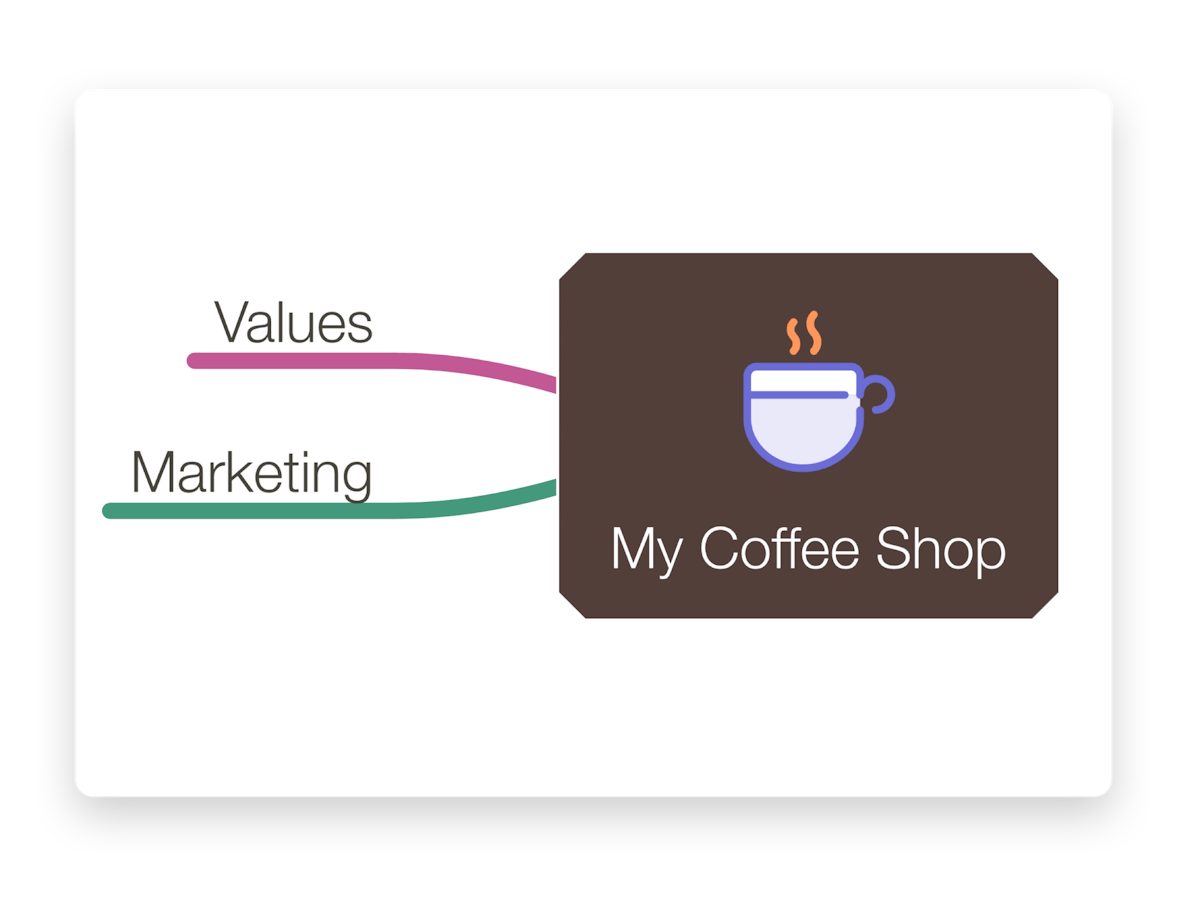
Thinking about muffins, you just realized that many of your friends are now living plant-based, so having vegan options is a no-brainer. And based on your core values, it's pretty clear that you want to source fresh, organic coffee beans.
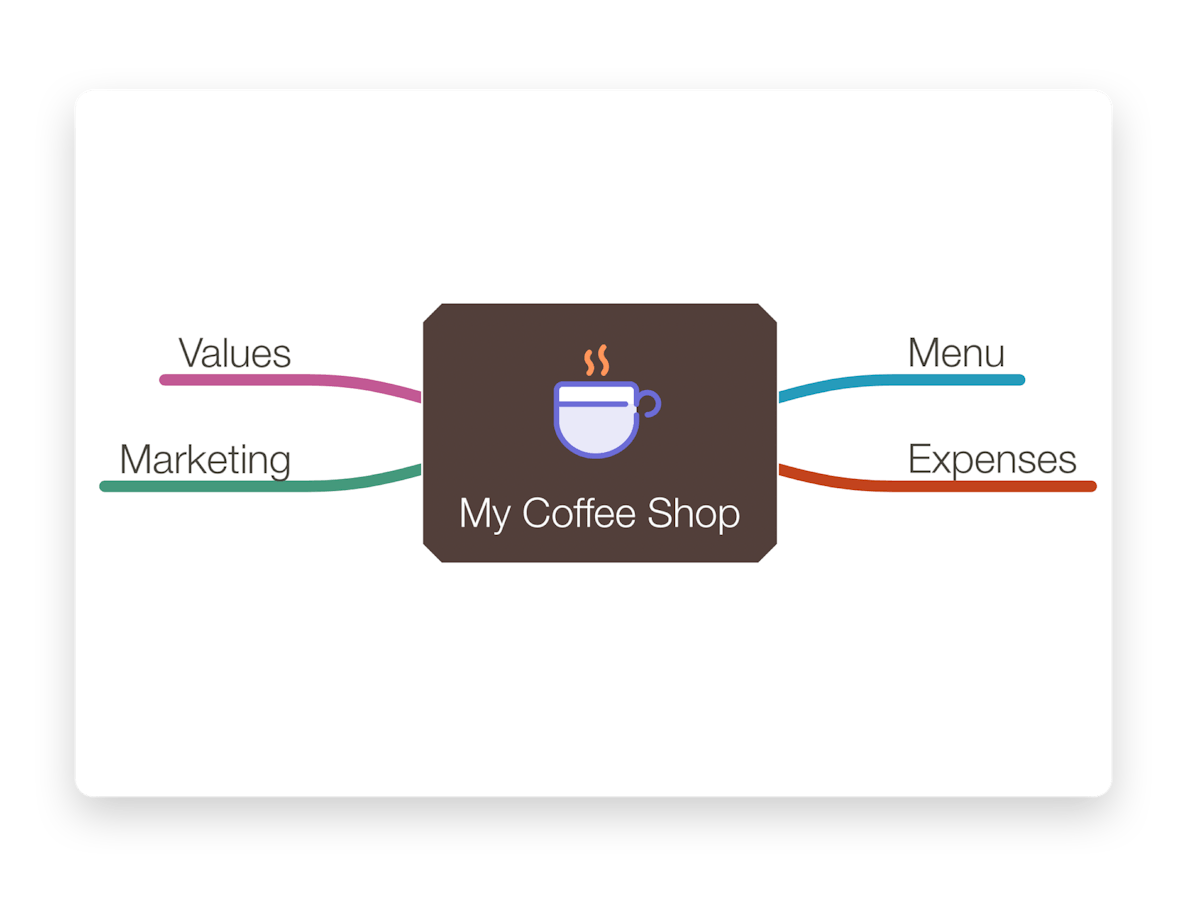
The MindNode Next mind map is starting to get a little busy. So, it's time to create a hierarchy. So you decide to group values and the menu into new branches.
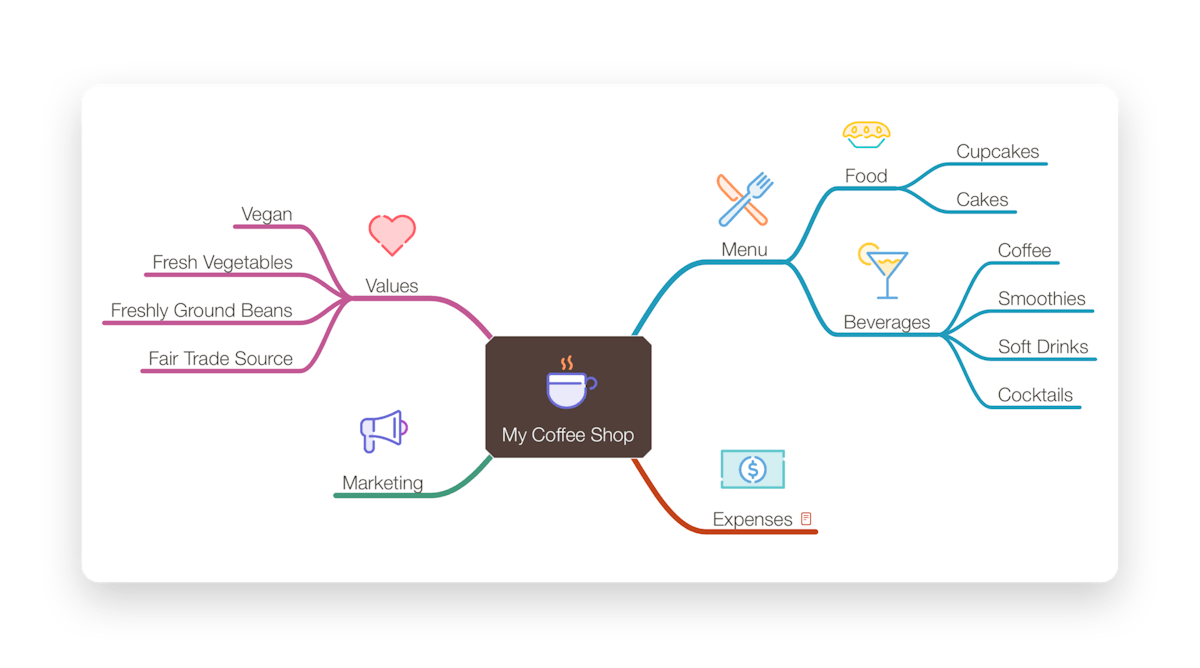
Step by step, your mind map grows and takes shape. You continuously add new items and move things around. This aspect is the beauty of digital mind mapping: everything seems chaotic at first, but slowly it transforms into a clear visual.
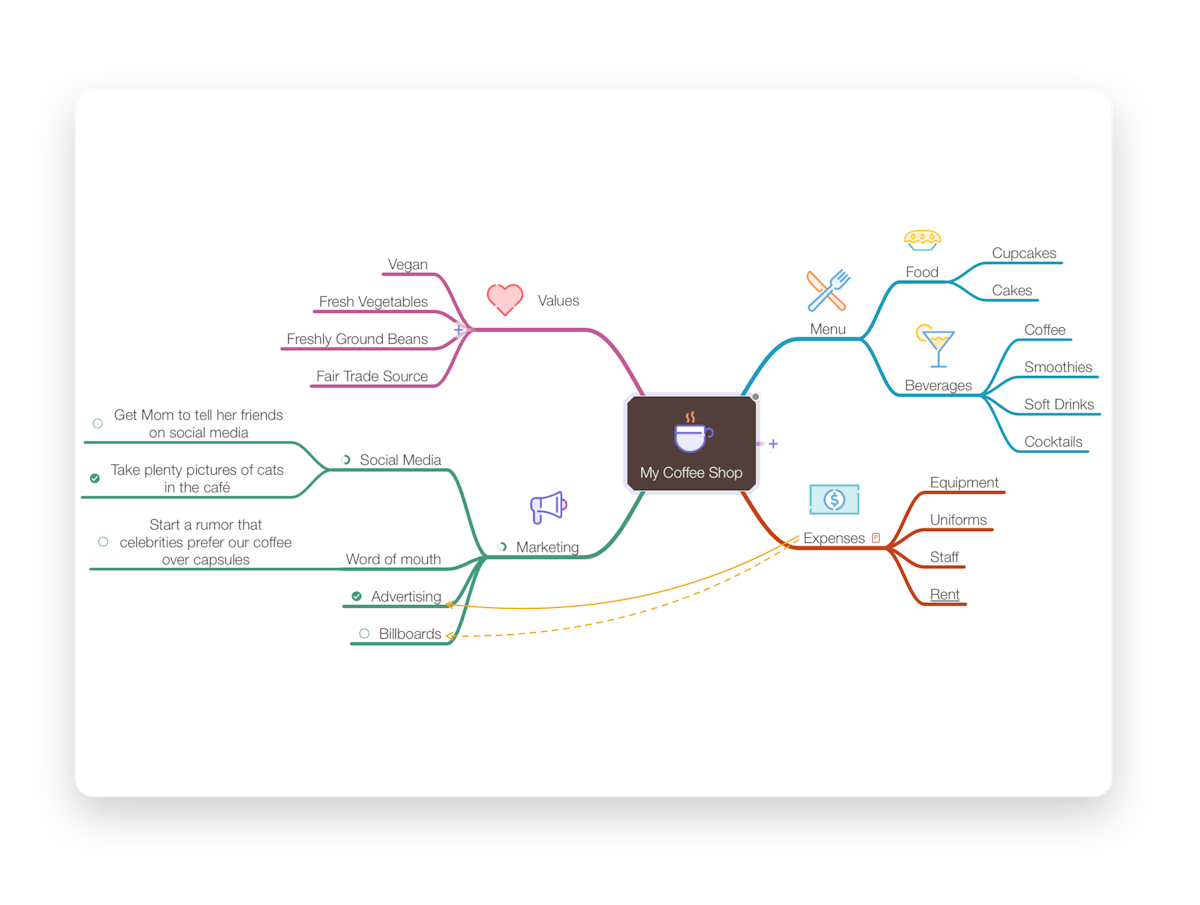
When to use MindNode Next mind mapping?
There are endless use cases for MindNode Next mind mapping, and each one is as unique as you are. You can use it to create a new website, visualize and improve a process, or even plan your wedding together with your spouse. If you can think of it, you can MindNode Next it.
Last updated on
Print User Guide