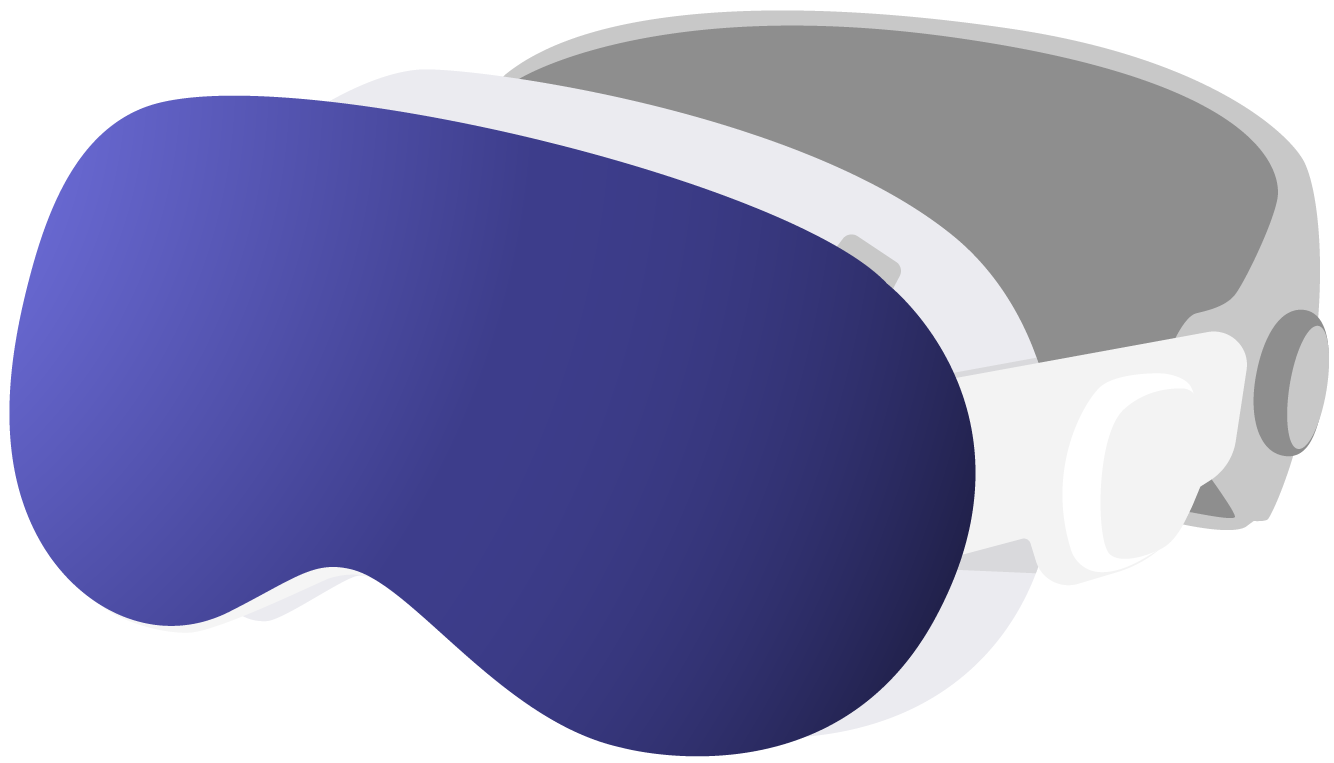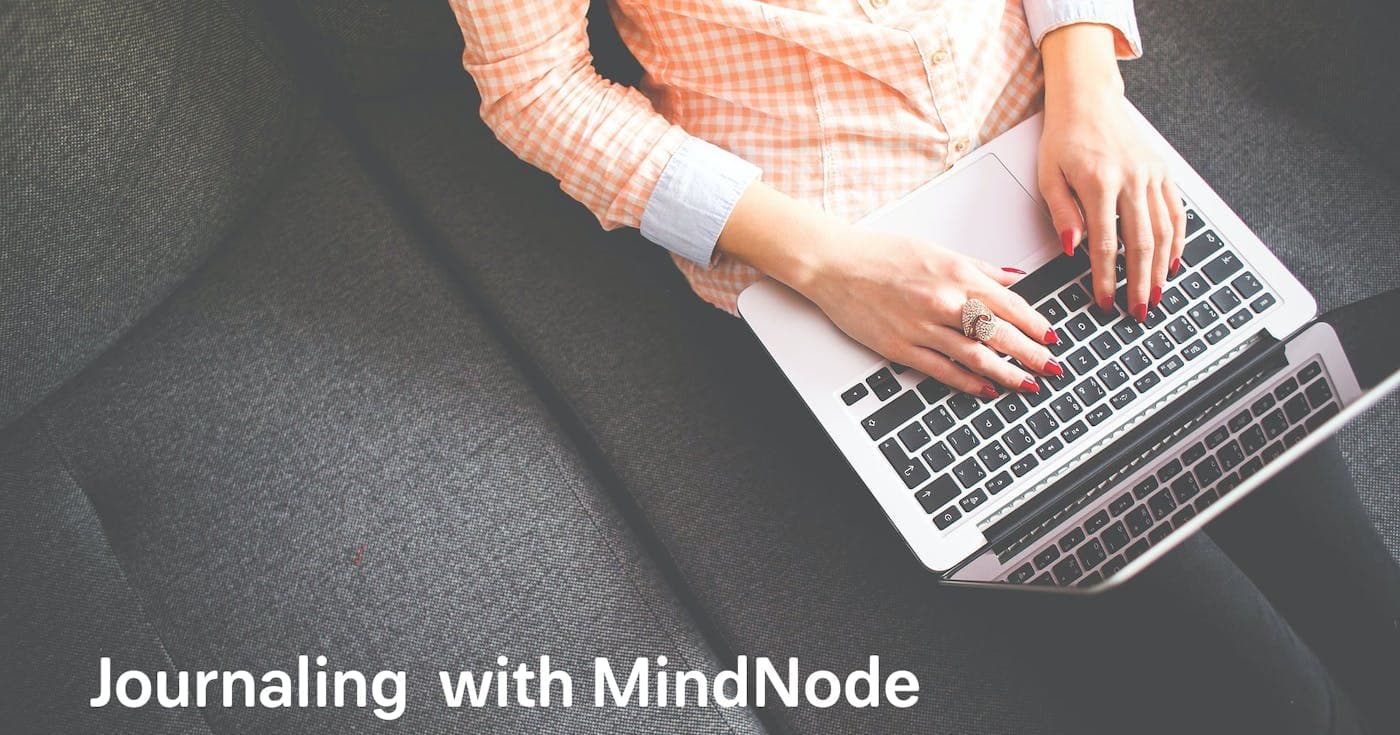
Journaling with MindNode
The key purpose of journaling is to sort through thoughts, feelings and stories. It allows you to capture tasks and get an overview over what is important to you. And the benefits are many. What journaling allows you to do is to make connections between seemingly unrelated things in your mind. For some, the pure act of writing or typing out their thoughts allows these connections to form.
Journaling has become the self-help genre’s answer to all life’s problems. Pinterest is full of hand lettered inspiration and blown out photos depicting young women with a notebook and pen, holding a steaming mug of coffee.
This kind of setup is fine if you are a wordy person who doesn’t shy away from an empty notebook page and long form writing. Some of us find journaling that way slightly terrifying though, so I was very intrigued when I heard from several MindNode users that they use mind mapping to journal.
Mind mapping is the ideal tool, especially for those of us who don’t enjoy writing. You make shorthand notes on a page, or in a document, as they come to you and when you have emptied your head you use branches and connections to arrange the thoughts in a structure that makes sense.
So you might have thoughts about wedding invitations and the meeting next week jumbled in with thoughts about how to bring about world peace and, oh, the milk you need to buy at the store and the yoga class you want to try. Each item becomes a prompt to associate further and see what is there.
The thing about journaling is that we don’t censor ourselves. Every thought will have its place. The beauty of mind mapping is that it allows you to break out of linear thinking and having to think one thing through first, slowly placing all the items in visual relation to each other.
In the mind map below I have included a few journaling prompts to get you started. Write down what these questions or topics trigger in you.
It is hosted on MyMindNode and you can navigate it here, or download it to your own device to work from directly.