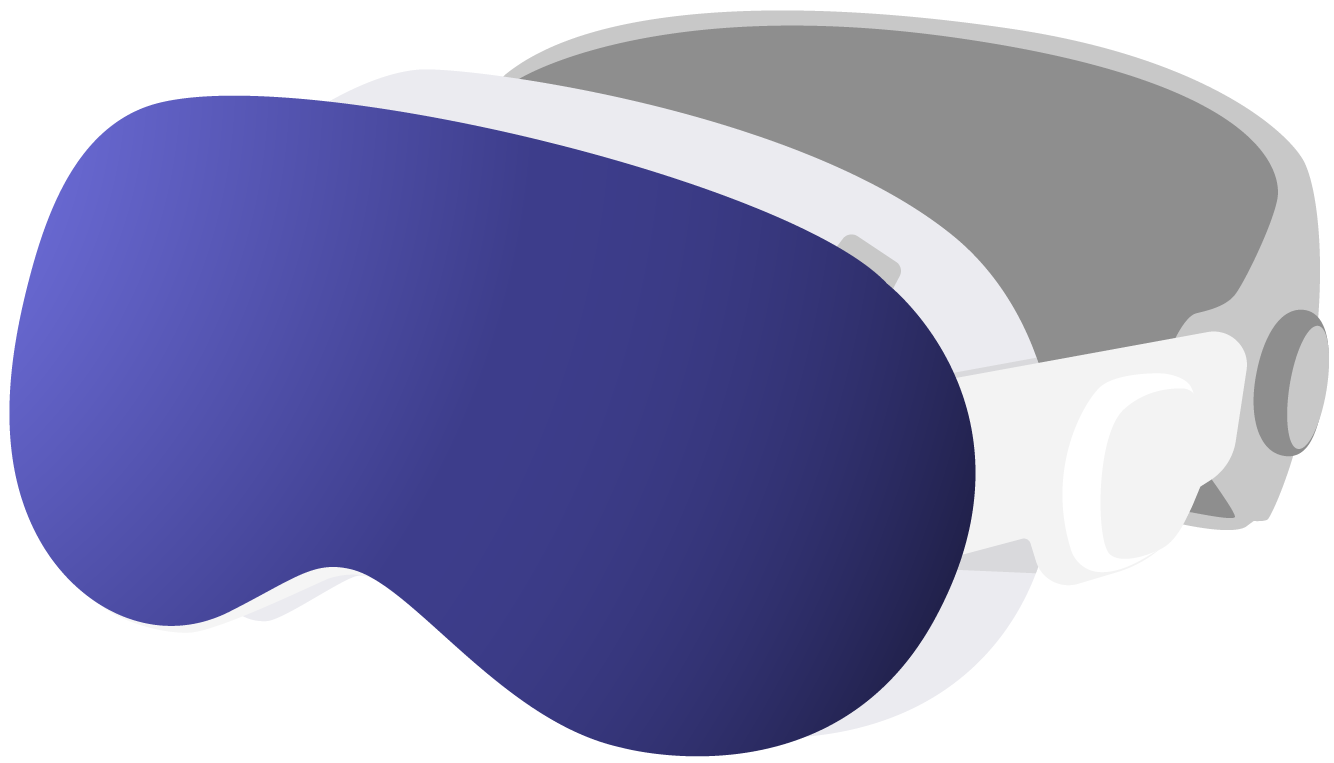Document Import and Search Improvements – MindNode 2025.3
We're excited to introduce MindNode 2025.3, packed with new features and enhancements designed to simplify managing your documents. This update focuses on 4 major improvements: enhanced document import, expanded support for FreeMind and Xmind, improved document management, and a more powerful document search.
Unified Document Import
Importing your existing mind maps into MindNode is now easier than ever. We've introduced a unified workflow that supports importing MindNode Classic documents alongside all other supported file formats. This streamlines the transition to MindNode Next. To import documents, just drag them onto the app icon or use the new import toolbar item.

Improved Document Management
Managing your documents just got a whole lot easier. Together with the above-mentioned improved document import workflow, we've introduced a dedicated list of recently imported documents. Additionally, shared documents are now categorized into a" Shared by Me" and a" Shared with Me" section, making it easier to find and organize your collaboration documents. We also added a button and context menu to empty the trash.

Expanded FreeMind & Xmind Support
We're extending our compatibility by adding support for FreeMind and Xmind documents. Now, you can import FreeMind and Xmind files directly into MindNode and even export your mind maps as FreeMind documents. This enhancement allows for greater flexibility and interoperability between different mind-mapping tools.
Enhanced Document Search
Finding the right document is now faster and more intuitive. The updated search feature now highlights where your search term appears—whether in the document title or content—so you can quickly locate what you need. Plus, when you open a document from search results, you can continue searching inside it, ensuring a seamless search experience.

Other Improvements
In addition to these major updates, we've included several refinements to enhance your workflow:
- Tags: The outline view now displays tag indicators for better organization.
- Connections: New context menus with "Show Start/End Node" actions.
- Style: Nodes retain their style when re-attached while holding the command key ⌘.
- Themes: Allow to set a default theme for new documents.
- Preference: Syncs several preferences across devices.
- Links: Improved support for pasting links during title editing.
- Node Well: Improved behavior when creating and re-attaching nodes.
We hope these updates help you stay focused and organized. You can find all the changes and fixes in our release notes. And if you want to help us, you can now join the public beta to provide feedback on the upcoming layout positioning improvements and folder support.
Get MindNode
Download MindNode now and start exploring your ideas in a whole new way.