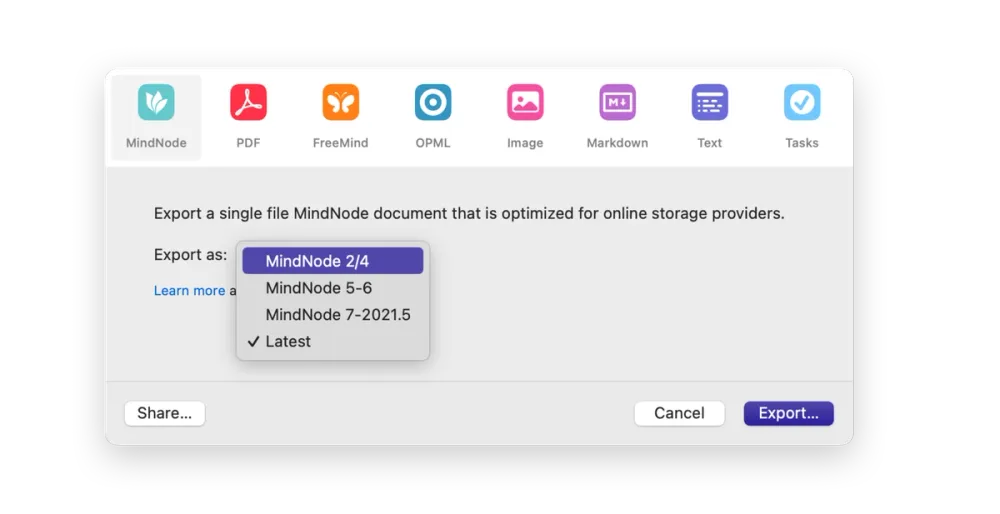If you are using two different versions of MindNode Classic please note that we sometimes have to introduce a new file format to roll out new features. Unfortunately, these file formats are not supported by older versions of MindNode Classic.
To revert a document to a file format compatible with the older versionfollow these steps:
- Please open the document in MindNode
- Export it as a MindNode document
- Select the oldest MindNode version you're using in the export window.
On iOS, it is also possible to set the legacy file format as a default in the MindNode settings. To enable that:
- Please open the MindNode settings,
- Shake your device,
- Select “Show Settings” in the dialogue that appears,
- And then under Document Version choose the one compatible for you.