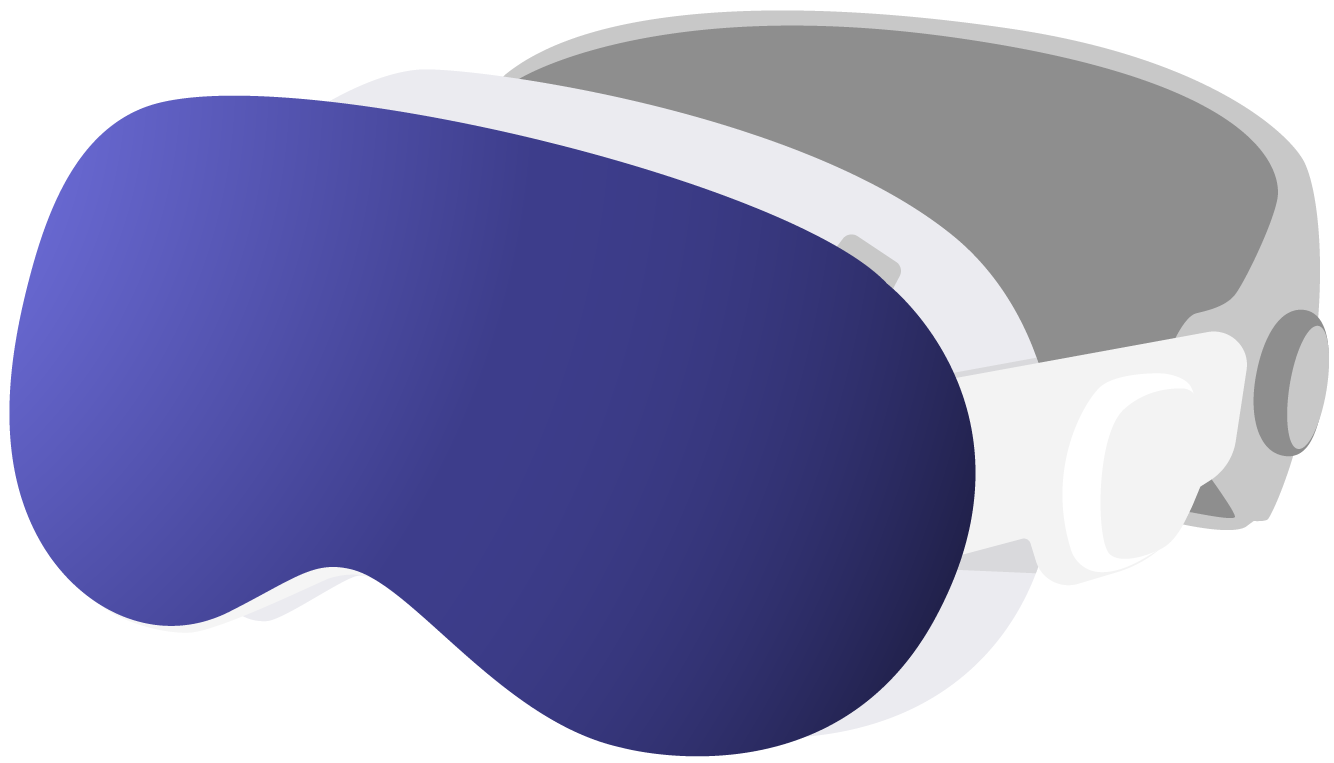2021.2
May 25, 2021
New Features
Outlining (Plus)
- iOS

Capture your thoughts in a hierarchical form directly in the outline. Add, remove, indent, and outdent Nodes. Rearrange your ideas by dragging and dropping. Edit your mind map and outline side-by-side.
Outline Interaction (Plus)
- iOS

Choose the interaction that works best for you. Outlining supports touch, an external keyboard, or a trackpad. You can also use Scribble with Apple Pencil to add your ideas.
Outline Design
- iOS

The outline has been updated with a fresh visual design. The new, linear representation makes it easier to distinguish node levels and identify the structure of your thoughts.
Outline Improvements (PLUS)
- iOS
- Added support for displaying the mind map on an external display while using the outline in full-screen mode
- Added a "Show on Mind Map" action to reveal the node on the mind map
- Added support for indenting and outdenting using gestures - swipe a row to the left or right
- MindNode will now remember if a document was closed using the full-screen outline or mind map
- Improved searching in the outline by adding a hint to remove filters to view more results
Improvements
- Added the Export action to the Actions panel
- Improved how exporting documents as an image behaves when the file size is too large
- Disabled node sorting actions during text editing